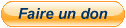Générer un PDF par Macro VBA sous Excel
Voir le premier message non lu • 2 messages
• Page 1 sur 1
 Générer un PDF par Macro VBA sous Excel
Générer un PDF par Macro VBA sous Excel
Vous voulez que votre macro VBA Excel imprime en format PDF votre page encours... Tant mieux! C'est possible simplement...
La solution est ici: Ci-Dessous (Inutile de Cliquer, Lire la suite ...)
Des fichiers DLL sont copiés dans votre répertoire système lors de l'installation de PDFCreator (depuis la version 0.9.3). Il vous suffit donc de référencer celui qui va bien et de faire appel à ses fonctions, pour piloter le programme PDFCreator.
Les principales étapes sont les suivantes:
- Référencer le Fichier DLL
- Imprimer l'Onglet Courant
- Imprimer Tous les Onglets
- Un Petit Exemple
- Une Autre Solution
Maintenant en détails ce qu'il vous faut faire:

- Référencer le Fichier DLL
- Code: Tout sélectionner
Alt+F11 : Outils / Macro / Visual Basic Editor
Alt+O: Outils
R: Références...
<cliquer> pour sélectionner "PDFCreator"- Imprimer l'Onglet Courant
- Code: Tout sélectionner
Option Explicit
Private Declare Sub Sleep Lib "kernel32.dll" (ByVal dwMilliseconds As Long)
Public Sub ImprimePDF(PDFName As String, PDFLocation As String)
Dim PDFCreator1 As PDFCreator.clsPDFCreator ' Objet PDF
Dim DefaultPrinter As String ' Imprimante par Défaut (mémorisation)
Dim c As Long ' compteur Temporisation
Dim OutputFilename As String ' Nom du Fichier Généré
Set PDFCreator1 = New clsPDFCreator
With PDFCreator1
.cStart "/NoProcessingAtStartup"
.cOption("UseAutosave") = 1
.cOption("UseAutosaveDirectory") = 1
.cOption("AutosaveDirectory") = PDFLocation ' Répertoire de stockage du Fichier PDF généré
Debug.Print PDFName ' Remplace par des _ les caractères interdits
.cOption("AutosaveFilename") = _
PDFName & "-" & ActiveSheet.Name ' Nom de Fichier = <nom du Fichier>-<nom de l'Onglet>
.cOption("AutosaveFormat") = 0 ' 0 = PDF
DefaultPrinter = .cDefaultPrinter ' Mémorise l'Imprimante pas défaut
.cDefaultPrinter = "PDFCreator" ' écrase par PDFCreator
.cClearCache
End With
ActiveSheet.PrintOut Copies:=1, ActivePrinter:="PDFCreator"
Do Until PDFCreator1.cCountOfPrintjobs = 1 ' Attend la Fin du travail pour quitter
DoEvents
Sleep 1000
Loop
Sleep 1000
PDFCreator1.cPrinterStop = False
c = 0 ' Attend la Fin d'Ecriture
Do While (PDFCreator1.cOutputFilename = "") And (c < 50) ' au besoin 50x200ms (1 sec)
c = c + 1
Sleep 200
Loop
OutputFilename = PDFCreator1.cOutputFilename ' Récupère le nom du Fichier Généré
With PDFCreator1
.cDefaultPrinter = DefaultPrinter ' Réattribue l'Imprimante initiale
Sleep 200 ' Tempo de prise en compte avant fermeture
.cClose
End With
Sleep 2000 ' Tempo 2 sec permettant d'assurer la libération de PDFCreator de la Mémoire
If OutputFilename = "" Then
MsgBox "Création Fichier pdf." & vbCrLf & vbCrLf & _
"Une Erreur s'est produite: Délai dépassé!", vbExclamation + vbSystemModal
End If
End Sub- Imprimer Tous les Onglets
- Code: Tout sélectionner
Option Explicit
Private Declare Sub Sleep Lib "kernel32.dll" (ByVal dwMilliseconds As Long)
Public Sub ImprimeTousPDF(PDFName As String, PDFLocation As String)
Dim PDFCreator1 As PDFCreator.clsPDFCreator
Dim DefaultPrinter As String ' Imprimante par Défaut (mémorisation)
Dim c As Long ' compteur Temporisation
Dim OutputFilename As String ' Nom du Fichier Généré
Dim i As Integer ' compteur d'onglets
Set PDFCreator1 = New clsPDFCreator
With PDFCreator1
.cStart "/NoProcessingAtStartup"
.cOption("UseAutosave") = 1
.cOption("UseAutosaveDirectory") = 1
.cOption("AutosaveDirectory") = PDFLocation ' Répertoire de stockage du Fichier PDF généré
Debug.Print PDFName ' Remplace par des _ les caractères interdits
.cOption("AutosaveFilename") = PDFName ' Nom de Fichier = <nom du Fichier>
.cOption("AutosaveFormat") = 0 ' 0 = PDF
DefaultPrinter = .cDefaultPrinter ' Mémorise l'Imprimante pas défaut
.cDefaultPrinter = "PDFCreator" ' écrase par PDFCreator
.cClearCache
End With
For i = 1 To Application.Sheets.Count
Application.Sheets(i).PrintOut Copies:=1, ActivePrinter:="PDFCreator"
Next i
Do Until PDFCreator1.cCountOfPrintjobs = Application.Sheets.Count ' Attend la Fin du travail pour quitter
DoEvents
Sleep 1000
Loop
Sleep 1000
PDFCreator1.cCombineAll
Sleep 1000
PDFCreator1.cPrinterStop = False
c = 0 ' Attend la Fin d'Ecriture
Do While (PDFCreator1.cOutputFilename = "") And (c < 50) ' au besoin 50x200ms (1 sec)
c = c + 1
Sleep 200
Loop
OutputFilename = PDFCreator1.cOutputFilename ' Récupère le nom du Fichier Généré
With PDFCreator1
.cDefaultPrinter = DefaultPrinter ' Réattribue l'Imprimante initiale
Sleep 200 ' Tempo de prise en compte avant fermeture
.cClose
End With
Sleep 2000 ' Tempo 2 sec permettant d'assurer la libération de PDFCreator de la Mémoire
If OutputFilename = "" Then
MsgBox "Création Fichier pdf." & vbCrLf & vbCrLf & _
"Une Erreur s'est produite: Délai dépassé!", vbExclamation + vbSystemModal
End If
End Sub- Un Petit Exemple
- Code: Tout sélectionner
Public Sub Petit_Test() ' Met des données dans les 3 principaux onglets
Sheets(1).Range("A1").Value = "Petit Test - Ceci est la page 1"
Sheets(2).Range("A1").Value = "Petit Test - Ceci est la page 2"
Sheets(3).Range("A1").Value = "Petit Test - Ceci est la page 3"
' Imprime la page de l'onglet principal
Call ImprimePDF("Mon_PDF", "C:\")
' Imprime la page de tous les onglets dans un seul document
Call ImprimeTousPDF("Mon_PDF", "C:\")
MsgBox "Petit Test Terminé" & vbCrLf & vbCrLf & _
"Fichiers PDF générés dans C:\", vbExclamation + vbSystemModal- Une Autre Solution
Accessible dans les Références, il faut juste le sélectionner :

La Fonction Principale est la suivante : ImprimePDF( "Mon_PDF", "C:\Mes_PDF\")

La Fonction Principale est la suivante : ImprimeTousPDF( "Mon_PDF", "C:\Mes_PDF\")

Entrer dans votre Excel Favori, puis dans Visual Basic (Alt+F11) et Importer y le fichier ci-joint : Petit_Test_PDF.bas (clic-droit + enregistrer la cible du lien sous...)
Il contient les Codes vus en 2. et 3. ainsi qu'un programme Petit_Test() décrit ci-après:
Cela ne marche pas ? N'avez-vous pas oublié l'étape 1. ?
Cela ne marche toujours pas ? Si vous venez d'installer PDF Creator... un petit redémarrage du PC et le tour est joué (histoire que le DLL soit bien pris en compte dans le référencement).

Grace à vba_lover1, une nouvelle possibilité existe, plus simple 'encore' à mettre en oeuvre. Suivez cette solution.
A vous les nombreux rapports générés automatiquement sans plus aucun effort...
Dernière édition par hastursoft le Lun 6 Juin 2011 23:32, édité 2 fois.
Raison: lier le nouveau sujet du module mdPDFCreator
Raison: lier le nouveau sujet du module mdPDFCreator
- hastursoft
- Administrateur

- Messages: 273
- Inscription: Sam 14 Juin 2008 21:02
 Create a PDF with VBA under Excel Macro
Create a PDF with VBA under Excel Macro
You need that your VBA Macro Excel create a PDF file of your active sheet... Well ! It's easy to do ...
The solution is here: See Below (no need to click, just read the following...)
DLL files are installed in your system folder while installing PDFCreator (since the version 0.9.3). You just have to make a reference to the one you need and simply use its functions to manage PDFCreator without user inputs.
The main steps are:
- Add a Reference to the DLL File
- Print the Active Sheet
- Print All the Sheets
- A Little Example
- Another Way
Now in details what You have to do:

- Add a Reference to the DLL File
- Code: Tout sélectionner
Alt+F11 : Outils / Macro / Visual Basic Editor
Alt+O: Outils
R: References...
<click> to select "PDFCreator"- Print the Active Sheet
- Code: Tout sélectionner
Option Explicit
Private Declare Sub Sleep Lib "kernel32.dll" (ByVal dwMilliseconds As Long)
Public Sub ImprimePDF(PDFName As String, PDFLocation As String)
Dim PDFCreator1 As PDFCreator.clsPDFCreator ' Objet PDF
Dim DefaultPrinter As String ' Imprimante par Défaut (mémorisation)
Dim c As Long ' compteur Temporisation
Dim OutputFilename As String ' Nom du Fichier Généré
Set PDFCreator1 = New clsPDFCreator
With PDFCreator1
.cStart "/NoProcessingAtStartup"
.cOption("UseAutosave") = 1
.cOption("UseAutosaveDirectory") = 1
.cOption("AutosaveDirectory") = PDFLocation ' Répertoire de stockage du Fichier PDF généré
Debug.Print PDFName ' Remplace par des _ les caractères interdits
.cOption("AutosaveFilename") = _
PDFName & "-" & ActiveSheet.Name ' Nom de Fichier = <nom du Fichier>-<nom de l'Onglet>
.cOption("AutosaveFormat") = 0 ' 0 = PDF
DefaultPrinter = .cDefaultPrinter ' Mémorise l'Imprimante par défaut
.cDefaultPrinter = "PDFCreator" ' écrase par PDFCreator
.cClearCache
End With
ActiveSheet.PrintOut Copies:=1, ActivePrinter:="PDFCreator"
Do Until PDFCreator1.cCountOfPrintjobs = 1 ' Attend la Fin du travail pour quitter
DoEvents
Sleep 1000
Loop
Sleep 1000
PDFCreator1.cPrinterStop = False
c = 0 ' Attend la Fin d'Ecriture
Do While (PDFCreator1.cOutputFilename = "") And (c < 50) ' au besoin 50x200ms (1 sec)
c = c + 1
Sleep 200
Loop
OutputFilename = PDFCreator1.cOutputFilename ' Récupère le nom du Fichier Généré
With PDFCreator1
.cDefaultPrinter = DefaultPrinter ' Réattribue l'Imprimante initiale
Sleep 200 ' Tempo de prise en compte avant fermeture
.cClose
End With
Sleep 2000 ' Tempo 2 sec permettant d'assurer la libération de PDFCreator de la Mémoire
If OutputFilename = "" Then
MsgBox "Création Fichier pdf." & vbCrLf & vbCrLf & _
"Une Erreur s'est produite: Délai dépassé!", vbExclamation + vbSystemModal
End If
End Sub- Print All the Sheets
- Code: Tout sélectionner
Option Explicit
Private Declare Sub Sleep Lib "kernel32.dll" (ByVal dwMilliseconds As Long)
Public Sub ImprimeTousPDF(PDFName As String, PDFLocation As String)
Dim PDFCreator1 As PDFCreator.clsPDFCreator
Dim DefaultPrinter As String ' Imprimante par Défaut (mémorisation)
Dim c As Long ' compteur Temporisation
Dim OutputFilename As String ' Nom du Fichier Généré
Dim i As Integer ' compteur d'onglets
Set PDFCreator1 = New clsPDFCreator
With PDFCreator1
.cStart "/NoProcessingAtStartup"
.cOption("UseAutosave") = 1
.cOption("UseAutosaveDirectory") = 1
.cOption("AutosaveDirectory") = PDFLocation ' Répertoire de stockage du Fichier PDF généré
Debug.Print PDFName ' Remplace par des _ les caractères interdits
.cOption("AutosaveFilename") = PDFName ' Nom de Fichier = <nom du Fichier>
.cOption("AutosaveFormat") = 0 ' 0 = PDF
DefaultPrinter = .cDefaultPrinter ' Mémorise l'Imprimante par défaut
.cDefaultPrinter = "PDFCreator" ' écrase par PDFCreator
.cClearCache
End With
For i = 1 To Application.Sheets.Count
Application.Sheets(i).PrintOut Copies:=1, ActivePrinter:="PDFCreator"
Next i
Do Until PDFCreator1.cCountOfPrintjobs = Application.Sheets.Count ' Attend la Fin du travail pour quitter
DoEvents
Sleep 1000
Loop
Sleep 1000
PDFCreator1.cCombineAll
Sleep 1000
PDFCreator1.cPrinterStop = False
c = 0 ' Attend la Fin d'Ecriture
Do While (PDFCreator1.cOutputFilename = "") And (c < 50) ' au besoin 50x200ms (1 sec)
c = c + 1
Sleep 200
Loop
OutputFilename = PDFCreator1.cOutputFilename ' Récupère le nom du Fichier Généré
With PDFCreator1
.cDefaultPrinter = DefaultPrinter ' Réattribue l'Imprimante initiale
Sleep 200 ' Tempo de prise en compte avant fermeture
.cClose
End With
Sleep 2000 ' Tempo 2 sec permettant d'assurer la libération de PDFCreator de la Mémoire
If OutputFilename = "" Then
MsgBox "Création Fichier pdf." & vbCrLf & vbCrLf & _
"Une Erreur s'est produite: Délai dépassé!", vbExclamation + vbSystemModal
End If
End Sub- A Little Example
- Code: Tout sélectionner
Public Sub Petit_Test() ' Met des données dans les 3 principaux onglets
Sheets(1).Range("A1").Value = "Petit Test - Ceci est la page 1"
Sheets(2).Range("A1").Value = "Petit Test - Ceci est la page 2"
Sheets(3).Range("A1").Value = "Petit Test - Ceci est la page 3"
' Imprime la page de l'onglet principal
Call ImprimePDF("Mon_PDF", "C:\")
' Imprime la page de tous les onglets dans un seul document
Call ImprimeTousPDF("Mon_PDF", "C:\")
MsgBox "Petit Test Terminé" & vbCrLf & vbCrLf & _
"Fichiers PDF générés dans C:\", vbExclamation + vbSystemModal- Another Way
Reachable in the References, you just have to select it :
Right Now, all functions included in the DLL are available.

The Main Function is : ImprimePDF( "My_PDF", "C:\My_PDFs\")

The Main Function is : ImprimeTousPDF( "My_PDF", "C:\My_PDFs\")

Enter in your favorite Excel, then in Visual Basic (Alt+F11) and Import this file : Petit_Test_PDF.bas (right-clic + save ...)
It contains the source codes shown in 2. and 3. and a little program named Petit_Test() describe below:
It writes datas on sheet 1, 2 and 3. It prints on C:\ a PDF File with only the first page. It prints on C:\ a PDF File with only all pages.
That doesn't work ? Haven't You forget to do the Step 1. ?
That's always not work ? If you went to install PDF Creator... a little reboot and it will be good (to let Windows see and install correctly the reference of the DLL).

vba_lover1 gives us another way to print, 'more' simple. Follow this other solution.
For you all the many PDF reports automatically and easily generated ...
Dernière édition par hastursoft le Lun 6 Juin 2011 23:31, édité 3 fois.
Raison: link the other solution with mdPDFCreator
Raison: link the other solution with mdPDFCreator
Sujet remonté par hastursoft le Lun 6 Juin 2011 23:32.
- hastursoft
- Administrateur

- Messages: 273
- Inscription: Sam 14 Juin 2008 21:02
2 messages
• Page 1 sur 1
-
- Articles en relation
- Réponses
- Vus
- Dernier message
-
- Générer un PDF avec une Fonction VBA sous Excel
par hastursoft » Lun 6 Juin 2011 23:10 - 1 Réponses
- 3104 Vus
- Dernier message par hastursoft

Lun 6 Juin 2011 23:18
- Générer un PDF avec une Fonction VBA sous Excel
-
- Générer des Fichiers PDF
par hastursoft » Dim 22 Juin 2008 23:13 - 1 Réponses
- 1069 Vus
- Dernier message par hastursoft

Sam 25 Sep 2010 16:49
- Générer des Fichiers PDF
Qui est en ligne
Utilisateurs parcourant ce forum: Aucun utilisateur enregistré et 1 invité


 Réduire
Réduire